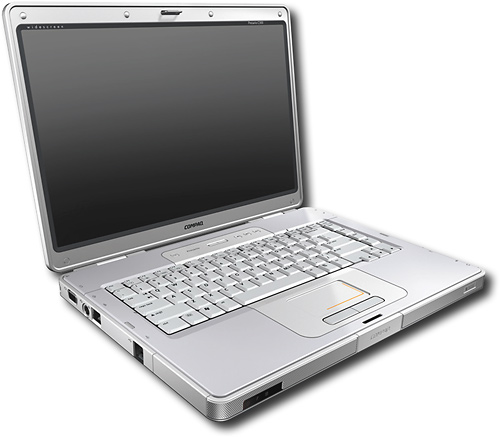Amazon has a great netbook deal right now in their Online Specials sales. The Acer Aspire One D250 10.1-inch Netbook with Windows 7 Starter is on sale for $279.99.You can choose between different colors including blue, pink, black and white.Features of the Windows 7 netbook include Intel Atom N270 CPU, 160GB HDD, 1GB RAM, 10.1-inch LED back-list screen, webcam, wi-fi and 6-cell battery.
Most netbook deals under $300 have be on Windows XPnetbooks, but here you get the new Windows 7 Starter Edition pre-installed. Update: Amazon has better Acer Netbook Deals available now.
Amazon offers all kinds of upgrades and accessories that you can bundle to your netbook purchase, but you do not have to. Just select the color of the netbook you want and click add to cart.
Acer Windows 7 Netbook On Sale For 279.99 On Amazon Online
hbailla, Sunday, December 20, 2009Nokia Booklet 3G netbook gets pricey UK pre-order
hbailla, Saturday, December 19, 2009
The Nokia Booklet 3G netbook is finally available to pre-order in the UK although it won’t come cheap. It’s already released in the US and parts of Europe and the high price has carried through to UK shores. It is available for pre-order on the Nokia store for £649.00, which thankfully includes shipping. It is due to ship in January 2010.
Back when the first details of the device came through, we opined that it is more likely to be closer to the £600 mark than the £500 mark quoted at the time. We called the £600 price point ridiculous so hearing that it will actually cost £650 causes disbelief.
Yes, it’s a nice looking netbook and it has great battery life, but personally speaking there is much better value to be had if you’re not too bothered about looks. Go for a Toshiba NB200 or Asus Eee PC 1008HA instead, at least that way you’re getting a 10-inch netbook that still looks great, has good performance and is significantly cheaper. We’d stay well clear from that outrageous UK price-point.
The Nokia Booklet 3G will come with Windows 7, has a 10.1-inch (1280 x 720) display, measures just 20mm thick and is powered by a 1.6GHz Z530 Atom CPU. It will also come with a 16-cell battery that should last for 12 hours. Other features include HDMI-out and a 1.3MP webcam.
HP Mini 311 complete Review
hbailla, Sunday, December 6, 2009The HP Mini 311 promises the best possible netbook experience thanks to the use of Nvidia's Ion graphics. Can this netbook with an 11-inch screen, HDMI, and a great keyboard overcome the limits of Intel's Atom processor? Keep reading to find out. features the following specifications: The built-in speaker performance on the Mini 311 is extremely good for an 11-inch netbook. I'm not a fan of the location of the built-in speakers since they're located on the bottom front edge of the netbook, but the audio quality is quite good. The speakers produce excellent volume (enough to fill a small room) and there is minimal distortion even at higher volume levels. The speakers lack much bass, but the range of highs and midtones are perfectly enjoyable. Granted, most audiophiles will want to use external speakers or headphones for a better listening experience ... but the built-in speakers work well in a pinch. The audio output from the dual-function headphone jack/microphone jack produced some high frequency background noise/distortion with some of the headphones we used during testing, but other headphones worked fine with no distortion. Input and Output Ports Here is a quick tour around the HP Mini 311:
Build and Design
The HP Mini 311 looks like an obvious evolution of the HP Mini design. In fact, if it weren't for the larger size of the 311 you could easily mistake this netbook for the old Mini 1000. In short, nothing substantial has changed in terms of the build or design of the latest generation of Mini netbooks. That said, this isn't a bad thing. HP engineers did a lot of things right with the earlier Minis, and the Mini 311 likewise offers a nearly fullsize keyboard, large touchpad, and acceptable build quality at a low price. The clamshell-like design gives the Mini 311 a very clean look and the "Black Swirl" Imprint finish features a nice spiral pattern design that looks like either a bunch of black/silver galaxies bumping into each other or a bed of black roses. This Imprint design not only gives the lid a distinct appearance, but also helps protect the lid from scratches.
When open, the glossy black plastic extends around the glossy 11-inch screen. The entire exterior of the chassis is a combination of glossy black plastic, glossy silver plastic, and matte black plastic. Obviously, whenever we look at a laptop with this much plastic we're concerned about build quality ... and the Mini 311 was a bit of a mixed blessing. On one hand, the keyboard feels nice and firm with no flex. Likewise, the screen and rear of the netbook feel quite solid even under significant pressure. On the other hand, the front of the netbook suffers from some annoying "creaking" in the plastics of the palmrests. if you pick up the Mini 311 from either palmrest you will hear some unpleasant creaking sounds and feel some uncomfortable flex in the plastic. That said, we suspect the Mini 311 will hold up about as well as any plastic netbook priced below $400. The various parts of the chassis come together with tight seams and good attention to detail. The Mini 311 is also available in white just in case black isn't your color of choice.
Screen and Speakers
The new 11.6-inch screen on the Mini 311 is a nice LED-backlit display panel with a 1366x768 native resolution. The glossy screen surface helps to improve color and contrast, but we noticed the colors look a bit "washed out" or "pastel" compared to what our test desktop background looks like on other laptops. Although the 1366x768 resolution is a nice step up from the 1024x600 resolution seen on most netbooks the washed out colors made the viewing experience less than perfect. Vertical viewing angles are average with some color distortion when viewing from below and some over-exposed colors when viewed from above. Horizontal viewing angles are better with colors remaining unchanged at extremely wide viewing angles; you won't have trouble sharing a YouTube video with friends using this display.



Keyboard and Touchpad
As previously mentioned, the HP Mini 311 features a nice and large keybaord that is 92% of full size. Most of the primary keys are the same size as the keys you'll find on a typical notebook and the spacing is likewise normal, but the space bar and some of the keys that are used less frequently are smaller than normal. If you prefer the shape and feel of traditional keys then you'll probably like this keyboard. That said, I personally prefer the "Chiclet" style keyboard used on many netbooks and ultraportables since there is more space between the keys to prevent me from accidentally hitting the wrong key when working in tight quarters. Still, the keyboard on this netbook is quite usable and should be perfectly fine for typing quick emails or editing documents while traveling.
The ALPS touchpad used on the Mini 311 is a multitouch gesture-enabled model that allows you to use multi-figure gestures such as "pinching" your fingers together or "pulling" your fingers apart to zoom in or out. The ALPS control panel in Windows also allows you to customize these gestures as well. Sensitivity and tracking seemed accurate even when you move your fingers quickly over the touchpad surface. Speaking of which, the touchpad is covered in a glossy smooth surface that sometimes makes it east to slide your finger across the surface and other times causes your finger to "skip across the surface because of the lack of texture/traction. The left and right touchpad buttons are located beneath the touchpad and each button has shallow feedback with loud clicks when pressed.
In terms of port selection the HP Mini 311 offers a few more bells and whistles than your average netbook. You get three USB 2.0 ports, a 4-in-1 media card reader, dual-function headphone/microphone jack, Ethernet port, and two video out ports in the form of VGA and HDMI.
Front view: No ports here, just clean lines.
Rear view: No ports here either, just the hinges and battery.
Left side view: Security lock slot, power jack, vent, USB 2.0 port, and HDMI.
Right side view: 4-in-1 card reader, dual-function audio port, two USB 2.0 ports, VGA, and Ethernet.
HP G60 501NR laptop Review
hbailla, Sunday, November 29, 2009This 15.6 inch HP laptop is powered by a 2.2GHz Intel Celeron 900 Processor with 2GB of memory and a 160GB hard drive.
The HP G60-501NR also features a LightScribe SuperMulti 8X DVD±R/RW optical drive and 3.75 hours of battery life.
The HP G60-501NR laptop is available online now.
Netbooks Get Bigger: 10''-12''
hbailla, My first netbook was an 8.9" ACER aspire one . It was a great little computer, but the screen size did get on my nerves more than once. Small-screened netbooks are fine for taking notes or short-term browsing, but 8.9" just isn't enough to make most of us happy. Thanks to ultraportable notebooks, netbooks are trending down in price and up in size. Digitimes reports that "industry sources" expect most starter netbooks will have 10" monitors in 2010. They expect that mid-range netbooks in 2010 will feature touchscreens, and that 12" netbooks will be the main profit drivers for the vendors themselves. Basically, this means that the profit margin on 12" netbooks will be higher than for other sizes. Beware of price gouging on 12" models. Expect a lot of Ion-powered netbooks in 2010 as well. Since the Atom platform can only be used with a 10"-or less display, many vendors are expected to combine the Ion chipset with an Atom processor for 12" netbooks. The game will change when Intel's Pine Trail platform (with an integrated GPU) hits. Ion 2 will be coming out close to the same time. If you're a budget-conscious shopper, the best time to make your next netbook purchases will be later next year, after Pine Trail and Ion 2 hit. Old devices will be discounted substantially in order to clear the shelves for new ones. I wouldn't be surprised to see 10" touchscreen netbooks going for well under $500 next year. 
Netbook Buyers Don't Want Windows 7 'Starter'
hbailla, Friday, November 13, 2009Many users looking to buy a netbook are put off by units that come with Windows 7 Starter Edition, according to a survey by an online consumer comparison shopping site. Unfortunately, the site, Retrevo.com, found consumers have little choice.
The site found that most of the netbooks sold by Amazon.com -- 23 out of 28 -- came with what Retrevo referred to in a blog post as "a low-end feature-starved version that lacks many of the features that make other versions of Windows 7 so attractive." In short, they almost all come with Microsoft (NASDAQ: MSFT) Windows 7 Starter Edition pre-installed.
So Retrevo decided to ask its customers what they think.
With some 1,100 consumers responding, the non-scientific survey found that 56 percent said they'd be dissatisfied if a new netbook came with Starter Edition, the lowest-end edition of the new Windows 7 operating system.
For example, Starter Edition lacks multiple monitor support, the ability to personalize the desktop, and DVD playback capabilities. It also does not sport the Aero user interface.
Despite that, however, 54 percent of the respondents said they knew the differences between the various editions of Windows 7. Of course, that also means that 46 percent do not.
Microsoft has been trying to kill off XP for at least two years, but the aging OS has remained popular as a low-cost system for netbooks. It's also proven to show staying power in the corporate world, with some enterprise IT shops purchasing Windows Vista systems and then exercising their right to "downgrade" those systems to XP.
However, the runaway popularity of netbooks -- low-powered laptops with small keyboards and screens that typically cost less than $400 -- prompted Microsoft to respond with a version of Windows 7 it believes is tailored to such a market.
Now, with the advent of Windows 7 and Starter Edition in particular, Microsoft is again looking at ending XP's reign. For one thing, the Wall Street Journal said in an April story that Microsoft only gets around $15 per copy of XP that goes onto a netbook, compared to twice or three times that for Vista on a regular notebook PC.
Although Microsoft has not disclosed what it's getting for each copy of Windows 7 Starter, Microsoft executives have said it is more than it gets for the eight-year old XP.
"With today's netbooks, we sell you XP at a price. When we launch Windows 7, an OEM can put XP on the machine at one price, Windows 7 Starter Edition at a higher price, Windows 7 Home Edition at a higher price, and Windows 7 Professional at a higher price," Microsoft CEO Steve Ballmer said in July at the company's annual financial analysts meeting.
Beyond Starter Edition's shortcomings, however, Microsoft has done a few things to make it more attractive to netbook buyers, including lifting what had originally been a three-application limit for netbooks.
A Microsoft spokesperson said the company would have no direct comment regarding the Retrevo survey.from internetnews.com
ASUS N81Vp-D2 14-Inch : performance in a small package
hbailla, Saturday, November 7, 2009Review - ASUS N81Vp-D2 14-inch Thin and Light Laptop PC
- Fast Processor
- Huge Number of Peripheral Ports
- Solid 3D Graphics Performance
- Below Average Battery Life
- Trackpad Buttons Harder To Use
- Intel Core 2 Duo T9600 Dual Core Mobile Processor
- 4GB PC3-8500 DDR3 Memory
- 320GB 7200rpm SATA Hard Drive
- 8x DVD+/-RW Dual Layer Burner
- 14" WXGA (1366x768) LED Backlit Display With 1.3 Megapixel Webcam
- ATI Mobility Radeon HD 4650 Dedicated Graphics With 1GB Memory
- Gigabit Ethernet, 802.11b/g/n Wireless, Bluetooth
- Five USB 2.0, eSATA, FireWire, HDMI, ExpressCard/54, 8-in-1 Card Reader, Fingerprint Scanner
- 13.5" x 10.1" x 1.5" @ 5.5 lbs.
- Windows 7 Home Premium, Norton Internet Security
A Pen That Works on Paper and Your Laptop?
hbailla, Wednesday, October 28, 2009Years ago, Microsoft proclaimed that the future of the notebook PC was the tablet PC. It was envisioned as a sleek slate designed exclusively for input with a digital stylus -- but customers demanded that they have keyboards like traditional notebooks.
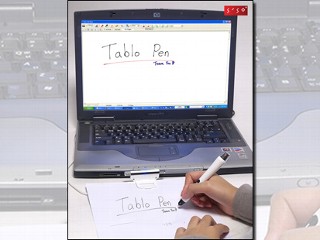
So they changed it. The screen could swivel around and be folded back on top of the keyboard, resulting in a relatively fat tablet.
But tablet PCs were more expensive than their non-touch versions, and they were soon relegated to niche status, despite their usefulness.
Because tablet PCs need to have a touch-sensitive screen installed when they are produced, you haven't been able to add that function after you bought one.
Probably the product that came the closest thing to doing that was the IOGEAR Digital Scribe, which allowed you to control the cursor and "write" on the screen by moving a digital stylus around a piece of paper.
Tablo Can Be Used Directly on PC's Screen
Hantech, though, has now released the SiSo Tablo which, in addition to working on a piece of paper, can be used directly on the PC's screen like a stylus. To do this, Tablo includes a USB device that looks like a miniature desk lamp that attaches to the top or sides of a PC screen. It tracks the movement of its stylus using ultrasound; the stylus requires three tiny batteries, each the size of an aspirin.
Tablo ships with Microsoft software that makes Windows think the PC is a tablet PC and allows all the tricks that a tablet PC can do, including handwriting recognition.
Tablo can be handy for creating a quick diagram, sketch, or signature inside a document. It could also be useful for filling out a large number of check boxes on digital forms. And because it works with so wide a variety of notebooks, Tablo offers you more choice in terms of PC configuration.
For example, Tablo can be used with inexpensive netbooks with 10-inch screens, whereas most tablet PCs have larger screens -- and the extra weight that comes with them.
But the overall experience of the device needs work. First, rather than simply clipping to the top of a laptop like a webcam, the Tablo receiver requires a tiny magnetic ingot that must be stuck to the laptop's surface and must be removed when the laptop is closed.
Aspire AOD250's dual boots
hbailla, Saturday, October 17, 2009
Acer has released the new Aspire AOD250 netbook that dual boots in Android OS and Windows XP operating system. Priced at $308.99 , this Acer netbook boasts of fast Android Boot option for "instant on" Internet access. This Acer Aspire machine has 10.1-inch screen has same old Aspire line chassis and is available in Ruby Red, Diamond Black, Sapphire Blue and Seashell White colors.
Acer boasts of the special dual-boot feature that allows users to switch between Windows XP and Android. Designed specifically for mobile platform, the Android OS features Instant On feature that connects user to Internet within fraction of seconds.
In the internals, Acer packed 1.66GHz Intel Atom N280 processor with 512KB L2 Cache and 667MHz FSB which is paired with Mobile Intel 945GSE chipset. Other hardware components include 1GB DDR2 667MHz RAM, 160GB 5400RPM SATA HDD and Intel GMA 950 integrated.
For video chat, Acer added Crystal Eye Webcam and two stereo speakers built-in. Netbook's 10.1-inch WSVGA display carries Acer CrystalBrite LED-backlit technology and also feature Dolby Headphone technology for more realistic audio through headphones. Also, there is Multi-gesture trackpad which has become sort of a norm in netbooks.
acer details :
* 1.6GHz Intel Atom N270 Processor
* 1024MB DDR2 SDRAM Single Channel Memory
* 160GB SATA Hard Drive (5400RPM)
* Windows XP Home (SP3), Up to 7.5 Hours of Battery Life (6-Cell 5200 mAh)
* 10.1-Inch WSVGA CrystalBrite LED Display, Integrated Intel Graphics Media Accelerator 950
HP's New Touch Screen Laptop
hbailla, Wednesday, October 14, 2009HP is taking touch to the people, with new touch screen laptop and desktop models, all featuring Windows 7 and some shipping on Oct. 22, when the new operating system is formally introduced.
 The new multi-touch models include a number of applications that take advantage of the interface, including Hulu, Netflix, Pandora, Recipe Box, a webcam "photo booth" application, and the HP Music Store.
The new multi-touch models include a number of applications that take advantage of the interface, including Hulu, Netflix, Pandora, Recipe Box, a webcam "photo booth" application, and the HP Music Store.
- HP TouchSmart tx2 -- A laptop, starting at $799, with a 12.1-inch screen that rotates 180-degrees for use as a tablet. Besides touch commands, users can write or draw on the screen with an electronic pen. Available Oct. 22.
- HP TouchSmart 300 and 600 -- Are the third-generation of HP's touch-enabled desktops. The 300 has a 20-inch screen and the 600 (shown) has a 23-inch display. The 300 starts at $899 and will begin deliveries on Nov. 1, with the 600 due Oct. 22 and priced starting at $1,049. Read our review of the HP TouchSmart 600.
- HP TouchSmart 9100 -- An all-in-one desktop, starting at $1,299, which includes a 23-inch touch screen. It can be used as standard touch screen PC or tasked as a map or events kiosk in an office, hotel, or other location. Deliveries begin in December.
- HP LD42200tm -- A digital signage device with a 42-inch touch screen. Available in December for $2,799.
Besides touch screens, HP also introduced several business desktop and laptop computers as well as new value-oriented Compaq-branded desktops and a laptop.
The Compaq Presario CQ61z (where do they get these model numbers?) costs only $399 and features a 15.6-inch screen, after $100 instant rebate. The Compaq 500B business desktop sells for $359, while the new Compaq Presario 4010f desktop sells for $309.
My take: The laptop looks very interesting and I will consider purchasing one during my next upgrade cycle. I am not wild about reaching out to touch a desktop, although HP is pushing these models for entertainment and kitchen use, where touch makes some sense.
In the kitchen, the touch screen is meant to be used with recipes and other applications that can work entirely by touch when keyboard use isn't appropriate. Verbal directions are also provided.
The new Compaq's are a welcome addition to lowest-priced laptops and desktops. The laptop competes with netbooks on price and will win some of those battles.
David Coursey
Sony releases Vaio X, Vaio CW Laptops
hbailla, Saturday, October 10, 2009
Sony has released the official specs for its super-slim Sony Vaio X series laptops, which the company was showing off last month at the IFA trade show in Berlin. The specs are pretty close to what was predicted, but there are a few surprises--including a lower-than-expected price. Sony also detailed its upcoming Vaio CW series laptops, which are less expensive than the X series.
The Sony Vaio X is sure to turn heads, with its carbon fiber body weighing in at 1.6 pounds. At only 0.55-inches thick, the new Vaio X is a little bit thinner than the recently announced Dell Latitude Z, and a lot lighter than most ultra-slim notebooks.
You will have to make some trade offs for the Vaio X's sleek chassis, though, starting with its puny 11.1-inch LED backlit screen with 1366 x 768 resolution. By comparison, the MacBook Air has a 13.3-inch diagonal screen and the Dell Latitude Z sports a whopping 16-inch display. As for the processor, Sony will only say it's a 2.0 GHz Intel chip. Early speculation said the Vaio X would come with an Atom processor, which would make the Vaio X's processor the Atom Z550, but that is only speculation.
The Vaio X ships with Windows 7, 2GB DDR2 RAM, 64GB solid-state drive, multi-touch trackpad, Memory Stick Duo and SD card slots, GPS (works in the U.S. and Canada only), Ethernet, Wi-Fi (802.11n) and Bluetooth connectivity, 2 X USB 2.0 ports, and MOTION EYE Webcam. The Vaio X also comes with built-in 3G capability, which requires a Verizon wireless broadband subscription. Available colors include black and gold. The Vaio X's body is made of carbon fiber, but the top case around the trackpad and keyboard is aluminum.
Sony Vaio X pricing starts at $1300, which is much lower than Sony's claim last month that they Vaio X would be priced under $2000. The Vaio X will start shipping in November and can be found on Sonystyle.com right now.
CW Series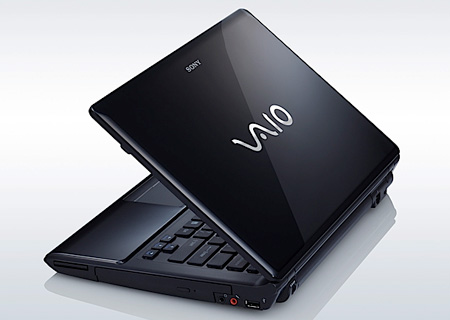
For something a little cheaper you can try the Sony Vaio CW on for size. This laptop runs Windows 7, and features an optional Blu-ray drive, 4GB of DDR3 RAM, 2.2GHz Core 2 Duo processor, NVIDIA GeForce dedicated graphics card, 320GB hard drive and HDMI out, which Sony says will allow you to playback high-definition content on your big screen TV. Available colors include fiery red, poppy pink, icy white, jet black and indigo purple.
The Vaio CW series starts at $780, but looking around on Sony's Website, the cheapest version I could find of the model described above started at $800. The CW Series will be available at the end of this month, likely after the Windows 7 launch on October 22.
Toshiba releases ultra-thin laptop line
hbailla, Friday, October 2, 2009Toshiba has released a reasonably priced line of ultra-thin laptops. The Satellite T100 series - which measures less than one inch thick - has a starting weight of 3.49 pounds and delivers up to 9 hours of battery life.
"Toshiba has a long history of engineering laptops in highly compact form factors with value-added elements that enhance the mobile computing experience," explained company spokesperson Carl Pinto. "These new ultra-thin laptops reflect the next step in Toshiba laptop innovation, delivering the perfect balance of performance, mobility and style, and broaden our portfolio of ultra-mobile offerings, giving consumers more choice."
According to Pinto, the Satellite T135 features a 13.3-inch diagonal widescreen display and will be available with Toshiba's Fusion Finish in Nova red, black and white. Meanwhile, the Satellite T115 offers an 11.6-inch diagonal widescreen display and is expected to be sold in Nova red and black colors.
Both machines are loaded with Windows 7 Home Premium and include a HD impact sensor, DDR3 memory, touch pad, multiple expansion ports, HDMI-out, Wireless N technology and Bluetooth.
Additional specs include:
Satellite T135 ($600)
- Intel Pentium SU4100 or SU2700 processor
- DDR3 RAM
- Starting at 250GB (5400 RPM) HDD
- 802.11b/g/n wireless and 10/100 Ethernet
- One eSATA/USB combo port with USB sleep-and-charge and two USB 2.0 ports
- Integrated webcam with Toshiba Face Recognition, stereo speakers and microphone
- 5-in-1 memory card reader slot
Satellite T115 ($450)

- Intel Pentium SU4100 or Celeron 743 processor
- DDR3 RAM
- Starting at 250GB (5400 RPM) HDD
- 802.11b/g/n wireless and 10/100 Ethernet
- One eSATA/USB combo port with USB sleep-and-charge and two USB 2.0 ports
- Integrated webcam with Toshiba Face Recognition, stereo speakers and microphone
- 5-in-1 memory card reader slot
Both laptops will be launched alongside Windows 7 on October 22, 2009.
MSI Wind U110 Eco Netbook offer a 13+ Hour Battery Life
hbailla, Tuesday, September 22, 2009
Never care about your battery life ! … well the new MSI Wind U110 ECO may not have all the bells and whistles of the other Netbooks we have mentioned lately but it does have a whopping battery life of around 13+ hours. Now that’s pretty impressive. It also weighs only 3.2 pounds, features the Intel Atom Processor Z530 (1.60GHz), a 160GB HDD and a 10” backlit LCD with a 1024×600 resolution, high definition web cam, 2 speakers, built-in mic, and Bluetooth. You’ll be able to Tweet and Facebook all day long while watching Kanye embarrass himself on the VMAs. The MSi Wind U110 is available now and retails for $399.99.
more details
* 1.6GHz Intel Atom Z530 Processor
* System Memory 1G (on Board) DDR2-533, 1 Open SO-Dimm slot Memory Upgrade Max 2 GB
* 160Gb SATA Hard Drive
* Windows XP Home, 9 Cell Battery (7800mAh)
* 10" WSVGA 1024*600 VGA Display, Intel GMA500 Graphics
Toshiba's mini NB205 netbook with a great keyboard
hbailla, Saturday, September 19, 2009
Like many of the netbooks out there, the Toshiba mini NB205 has an Intel Atom N280 processor, 1GB of DDR2 memory, a 10.1-inch display that runs at 1024 x 600 pixels, a 160GB hard drive and Windows XP. It weighs in at 2.93 lbs. (the power cord adds another 10 oz.), and offers three USB ports and an SD card reader, along with headphone jacks and an Ethernet port. It's available in three colors: sable brown, frost white and royal blue.
What's cool about it? Let's face it; a lot of what distinguishes today's netbooks are the externals -- the display, the keyboard and the look. The NB205 has all three.
First, the 10.4 x 7.6 x 1.3-inch Toshiba is very stylish, with a sleek, textured skin (which resists fingerprints, something that other netbooks could do well to copy) and a slim, streamlined design. The power key, located in the center of the hinge between the keyboard and the display, glows a rather eerie but pleasing lavender.
But more importantly, the NB205 has one of the best keyboards I've ever used on a netbook. Not only are the keys larger than those you usually get with netbooks, but they have a nice range of give, and appropriate space between the keys. It's not perfect -- the keys are completely flat, rather than slightly concave, so your fingers tend to slip a bit -- but aside from that, it's about as close to a regular keyboard as you can get.
The touchpad is also a bit larger than most, and very comfortable to work with, with nicely sized right and left mouse buttons below it.
The display is bright and extremely clear. The six-cell battery, which is rated by Toshiba has having a life of up to 9.08 hours, lasted 6 hours and 30 minutes while I continually ran Hulu movies -- not bad at all. It does interfere a bit with the style of the product; the battery sticks out from the back at bit, ruining the elegant line of the machine. But it's worth it for the extra battery life.
What needs to be fixed? I was surprised by the audio, which was very tinny -- I actually preferred the sound of my old Asus EeePC 701. Headphones or a good headset is the order of the day if you want to hear decent music.
Final verdict: If you're looking for a reasonably priced netbook that works well and looks good, the Toshiba NB205 should certainly be on your short list.
Will next year be the year of the tablet?
hbailla, Thursday, September 17, 2009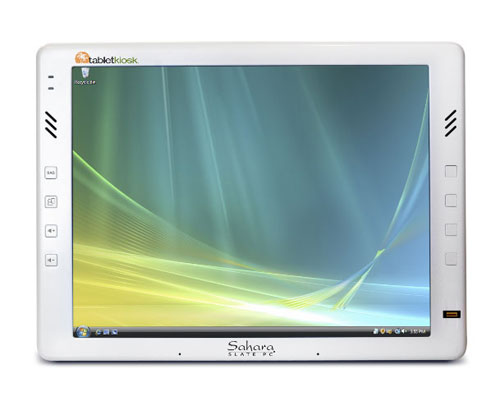
Many people are betting that 2010 will be the year of the tablet computer.
Surely, we've heard such predictions about tablets before. This time, the reasoning goes, is different, because the devices will have more sophisticated touch screens and consumers are more used to virtual keyboards. Most importantly, Apple just might be jumping into the fray.
Tablets, you may recall, are either laptops with a screen that twists and folds flat and uses a stylus or fingertip for input, or something more like an oversize iPod Touch that's used for tasks like checking e-mail, getting on the Web, and watching videos.
True, market researchers at DisplaySearch predict sales for all touch-screen devices will be growing from $3.5 billion this year to more than $6 billion by 2012. But if 2010 is going be the year of the tablet--meaning regular folks start buying these en masse--someone has to get it right.
So far, we're still waiting.
Toshiba, Archos, Fujitsu, and Lenovo have touch-screen tablets coming our way in the next few months, none of which should revolutionize our already established expectations of tablet PCs.
That hasn't stopped people like Toshiba executive Marco Perino from declaring that "home multimedia tablets will be one of the fastest-growing products in the consumer electronics space." Fujitsu's Troy Nakamura said it's the right time for tablets this time around because "people (are) using touch in their daily lives with smartphones, airport kiosks, ATMs...we're becoming more conditioned to use hands and fingers on certain machines. The tablet fits nicely into that."
But do we really need yet another mobile form factor for accessing the Web and watching videos? The hottest computing category at the moment is Netbooks, which grew 40 percent during the second quarter of this year compared with the same quarter a year earlier. That's almost twice as fast as the rate of traditional notebooks, which grew 22 percent.
As these more traditional types of mobile computers continue to fly off the shelves, it begs the question: Why do we need tablets?
An Apple touch-screen tablet--discussed ad nausem by the tech press, including at CNET--may or may not appear at the beginning of early 2010. CEO Steve Jobs himself is said to be overseeing the project, but there's no concrete evidence it actually exists.
Apple does have an established reputation of thinking thoroughly through any prospective market and coming up with a product that ties hardware and software together in a simple way that often becomes a personal fashion statement, as with the iPhone and iPod.
But whether Cupertino is targeting this niche of computing or not, it takes more than one competitor to make a trend. In fact, the old saying in newsrooms is that if you have three of something, you have a trend.
Tablet fans can at least say they've got a trend. Toshiba and Archos, among others, are jumping into the fray with touch-screen tablets coming this fall. Plus, there's a rumor that Dell and Intel are collaborating on a similar device. And in the commercial PC sector, Hewlett-Packard, and now Lenovo and Fujitsu, are taking advantage of the gesture support in Windows 7 to offer their convertible PCs with touch-screen capability.
While it's certainly easier to manufacture touch-screen devices cheaper now, and people are showing a distinct taste for being online everywhere and always, execution is key. And for consumers to really embrace this, there needs to be a compelling reason to spend money on yet another computing device.
Toshiba's effort is a smaller media tablet, called the JournE Touch and introduced at IFA in Berlin last week, and on the outside it looks nice enough. It has a 7-inch screen with large touchable icons for quick access to media, photos, Internet, and more, and it's very thin and light.
It has integrated Wi-Fi and can be used to connect to a TV to watch Web content on a larger screen. It's kind of like a giant iPod Touch. But it uses Windows CE, not exactly the bleeding edge of mobile operatings systems. And even besides that, there's nothing really buzzworthy or interesting about it, certainly nothing that's going to set the category on fire.
Archos, known mostly for its media players, is also doing its first PC tablet. But theirs comes with the shiny new Windows 7 Starter Edition installed. Though the version we saw isn't yet a finished product, the device feels heavy and the onscreen keyboard isn't the easiest to manipulate. Otherwise it feels very much like an ultramobile PC (UMPC) or mobile Internet device (MID) we would have seen a few years back, with the exception of the touch screen and the price. At $499 it is a relative bargain when compared with what Apple is rumored to be charging for its tablet (between $800 and $1,000, reportedly).
But who will use it?
But the bigger problem comes to light when it comes to who will use a touch-screen tablet. Fred Balay, Archos vice president of marketing, brings out the same old user demographics that seem to get referenced whenever there's a new, not-so-focused category of computing to be sold: so-called "road warriors"--wealthy execs who travel often or employees whose companies can buy these for them--and people with enough disposable income to buy a fun new "entertainment device."
While that's certainly a fat-cat crowd, that's not a mainstream audience.
Archos is new to this particular category, it's not a good sign that its fortunes here could depend on another company. Balay said last week that "We'd love Apple to be in this...they will create a market."
So will next year be the year of the tablet? Don't bet on it. Even Apple could see some apathy from the vast majority of folks that don't likely need a third device beyond their iPhone or BlackBerry and a laptop.
ASUS Eee PC 1005HA-P Review
hbailla, Saturday, September 12, 2009
In the last few years, the netbook market has become very competitive as lots of manufacturers have released stylish and ultra portable netbooks in the market. ASUS is one of the major players in the netbook market and it has released lot of innovative netbooks in the last few years. Eee PC 1005HA-P is one of the latest netbooks from the house of ASUS. In this article we will review the most important features of ASUS Eee PC 1005HA-P to check if it is worth the price.
ASUS Eee PC 1005HA-P details
* Up to 10.5 Hours of Battery Life and Free Sleeve Case Included
* Intel Atom N280 Processor 1.66GHz
* 1GB DDR2 RAM, 1 x SODIMM Slot, 2GB Max; Wi-Fi 802.11 b/g/n
* 160GB SATA Hard Drive (5400 RPM) and 10GB Free Eee Storage
* Windows XP Home Operating System, 10.1-inch WSVGA 1024x600 LCD Display
ASUS Eee PC 1005HA-P Netbook Review
ASUS Eee PC 1005HA-P is is a very stylish and compact netbook. It is also available in the lower band of the netbooks which makes it even more attractive. The Eee PC 1005HA-P weighs a negligible 2.81 pounds including the battery. So the first impressions of this ultra portable netbook is really very good.
ASUS Eee PC 1005HA-P has a 160 GB storage capacity, which is sufficient to hold large amount of data, music and video files plus it also allows you to install and run massive applications. This netbook has the N280 Atom CPU from Intel which is fastest in its class and offers 667 MHz FSB.
ASUS Eee PC 1005HA-P has an economically designed keyboard that is fraction of the size of the full-sized keyboard. The small size doesn’t compromise on the comfort and you can type for long periods without feeling the stress in your hands. This netbook also has a wide-format multi-touch touchpad that allows you to scroll around the screen without a mouse.
The Eee PC 1005HA-P has a 10.1 inch display that uses LED technology. The display is sufficient to show standard sized web pages without the need to scroll horizontally. You can also read from the screen comfortably under different kinds of lighting conditions.
ASUS Eee PC 1005HA-P has a fantastic battery life of 10-11 hours. So you are never going to face a situation where you are stranded due to short battery life. The Eee PC 1005HA-P also offers Bluetooth and Wi-Fi connectivity so you can connect it to other devices seamlessly.
As you can see from the above list, ASUS Eee PC 1005HA-P has lots of features of a full-sized laptop. The netbook technology is continuously evolving and the Eee PC 1005HA-P has all the latest innovations in it. If you are looking forward to buy a stylish and useful netbook, then you should definitely consider ASUS Eee PC 1005HA-P. It looks good, has best features and is competitively priced. In short it is a good value for money.
Buy ASUS Eee PC 1005HA-PU1X-BK 10.1-Inch Black Netbook - 10.5 Hour Battery Life from Amazon
Nokia Booklet 3G between netbook and notebook
hbailla, Wednesday, September 9, 2009
You may be wondering why Nokia, the world's mobile phone leader, is finally entering the personal computer market. Well, as Kai Oistamo, Nokia's executive vice president for devices, summed it up, "A growing number of people want the computing power of a PC with the full benefits of mobility ... and the Nokia Booklet 3G is a natural evolution for us."
After more than 25 years as a pioneer and leader in the mobile industry, Nokia now is rocking the PC world with the new, Windows-based Nokia Booklet 3G.
So is it a netbook or laptop? The 10.1-inch screen and Atom processor put it clearly in the netbook market, but, according to Wired, it also comes with some extras you won't find elsewhere - the kind of extras you'd expect from a cell phone manufacturer: "Nokia doesn't make phones. It makes portable devices. And it appears the Finnish company also doesn't make netbooks. Instead it makes "mini-laptops . "
"You could call it a fancy netbook," another site, Engadget, writes, "but that screen is higher res than your average Eee, and it also sports integrated 3G wireless and a hot-swappable SIM card, so it's definitely trying to define its own niche."
There is an Intel Atom Z530 running at 1.6 GHz, 1 GB of memory and a 120 GB hard drive. The Booklet 3G promises to deliver longer operating time with up to 12 hours of battery life. A full-function PC, the new mini-laptop weighs 1.25 kilograms, with a thickness of slightly more than 2 centimeters. It also offers a broad range of connectivity options, including 3G/ HSPA and Wi-Fi.
Its talents don't end there. The mini-laptop also comes with an HDMI port for HD video out, a front-facing camera, integrated Bluetooth and an SD card reader. Other features include the 10-inch glass HD-ready display and integrated A-GPS which work with the Ovi Maps gadget. The Nokia Booklet 3G also can access and play back millions of tracks through the Nokia Music Store, or using Ovi Suite to sync seamlessly from your Nokia smartphone to your mini-laptop.
Fortunately, I had the opportunity to get hands-on with the ultra-portable device at Nokia World 2009 (Sept. 2-3) in Stuttgart, Germany. I had the impression that it really looks like a notebook, rather than a common netbook. It even deserves its premium positioning. Its unibody aluminum chassis feels as slick as an Apple's MacBook Pro. Its soft keyboard with well-spaced buttons made me enjoying typing. The trackpad also is large.
Why does the ultra-portable use Windows 7? Instead of, let's say, Maemo software as implemented on the new-launched N900? (The N900 is Nokia's latest generation of Internet Tablets using the new Linux-based Maemo 5 software.)
In a group interview during the Nokia World, Jonas Geust, vice president of Explore, said it's a pragmatic way for Nokia to enter the laptop market by using Microsoft's latest operating system. Moreover, "Maemo itself, and also Symbian, so far, couldn't be used for a larger screen like a notebook," he said.
The Nokia Booklet 3G netbook will cost 575 euros (US$816) before subsidies and taxes, but according to Nokia executive vice president Anssi Vanjoki, the company expects the device to be cheaper when it reaches consumers as a result of subsidies by network operators.
However, getting some operators to subsidize the netbook may be difficult, according to Geoff Blaber, analyst at CCS Insight. As PC World reports, Nokia's plan to push a suite of its own online services with the Booklet 3G will not sit well with carriers offering competing services.
Jonas admitted that the Booklet 3G is not designed as a cheapest notebook. "It's a stylish notebook with robust connectivity and longer operating time," he said. "We expect everybody will love the pocketable notebook we offer."
Last but not least, let's see how Nokia will be able to deal with the notebook market. A good try, I think.
The writer is a tech blogger and can be reached at budiputra.com or twitter.com/budip
Intel released a New microprocessors just for Windows 7 launch
hbailla, Tuesday, September 8, 2009
Intel today introduced new computer microprocessors designed for faster performance for video games, digital media and other software.
The microprocessors, the brains that run personal computers, include new Core i5 and Core i7 chips and the Xeon 3400 series, Intel said in a news release. The chips are designed for desktop and server computers.
According to the popular VentureBeat blog, Intel is introducing the new chips for computers that will run Microsoft's new Windows 7 operating system, due later this year.
"They're the foundation upon which computer makers hope to build their recovery this fall," VentureBeat writer Dean Takahashi wrote.
Acer Aspire One 11.6" netbook review
hbailla, Monday, September 7, 2009
The first generation of netbooks comprised little more than overpriced toys that gave us a glimpse into the future of this emerging mobile market. Tiny screens, even smaller solid state storage and an overall cheap look and feel initially kept many users at bay.
Then a second wave of these mobile computing solutions came, bringing larger (mostly 10-inch) screens along with traditional spinning hard drives that significantly increased storage capacity, a near exclusive adoption of Intel’s mobile Atom processor and more solid, non-childish looking designs.
Today we'll be looking at what I consider a third generation netbook, the Acer Aspire One 751h. This new model from Acer features a larger, 11.6" HD resolution screen and a full size keyboard - among other improvements. A more generous 6-cell battery combined with a slightly slower clocked Atom processor promises increased battery life as well.
* The 1.6GHz Intel Atom N270 Processor combines performance, power and efficiency to explore the Internet and stay connected while mobile.
* 6-cell battery provides up to 6 1/2 hours of battery life for extended use and productivity when away from an AC outlet.
* Windows XP Home with SP3 gives you the freedom to do what you want at home and at work - simply, reliably and more securely
* 160GB Hard Drive, 1GB RAM, Integrated 802.11b/g Wi-Fi Certified
* Acer Crystal Eye webcam delivers smooth video streaming and high quality images for your on-line chats and business video conferences
Samsung will offer its first OLED laptop next year
hbailla, Sunday, September 6, 2009
After all this talk of OLED screens on the way, it had to happen: an OLED laptop. Samsung says it aims to roll out this beauty with a 12.1-inch, 1280x768 AMOLED screen by the end of next year, and it might even be available as early as the third quarter.
Samsung SDI is the world's largest OLED screen manufacturer, so it would be only natural for it to be first up with an OLED notebook. This will certainly be a premium item — nobody's talking price, but we're guessing this sexy lappie will probably cost at least $5000. Fast forward five years, and OLED laptops will be commonplace ... and cheap.
Toshiba release its first touch-screen tablet
hbailla, Saturday, September 5, 2009
CNET News, currently attending the IFA convention in Berlin, is reporting that Toshiba surprised the audience with the reveal of its first touch-screen tablet, the JournE. Touch. While the name recalls memories of Steve Perry's tenor voice and the 80's mullet hairdo, the device definitely makes us salivate for a hands-on impression. Weighing less than a pound and featuring a 7-inch screen, Toshiba is not only aiming to beat competitors to the market, but offer a third Internet device in the home for consumers.
Toshiba executive Marco Perino told CNET that the JournE's prime goal is to give consumers access to the Internet without having to boot up the PC (although most of us leave the PC on anyway, so that point seems moot). It's also an alternative to Internet-ready smartphones that provide small, "not so practical" keyboards. Perino also said that the device would be perfect for sharing content to other devices within the home, such as connecting it to a TV and steaming web-based video and photos.
On the hardware side, the device features an ARM processor, Windows CE, and integrated Wi-Fi. The device is only a half-inch thick, however according to CNET, the touchpad isn't designed for data input (but has an application for typing). Toshiba hasn't released an official press release as of yet, so expect more hardware specs to appear soon.
The JournE Touch is expected to ship in Europe first by the end of 2009, with other regions to follow thereafter. As for pricing, the tablet is slated to retail for (roughly) $360, or 249 Euros.
Toshiba Mini NB205-N210 : 9 hours of battery power
hbailla, Saturday, August 29, 2009
Toshiba Mini NB205-N210 10.1-inch Netbook review
what's new in this Netbook : Are you looking for a Netbook that run the whole day , Toshiba's NB205 Netbooks provide some of the best battery life in the market .
screen :10.1-inch LED backlit widescreen display (1024 x 600-pixel resolution) provides richer colors and clearer definition--perfect for browsing the internet
battery : 5800 mAh 6-Cell Battery , up to 9 hours of battery power .
Processor :Intel Atom N280 1.66GHz Processor
available colors : black , frost white , sable brown , posh pink .
hard drive :160 GB Serial ATA hard drive (5400 RPM) with an impact sensor that helps safeguard your data by "parking" the hard drive heads in the event of a drop or sudden movement .
operating system :Microsoft Windows XP Home operating system
This Netbook come with :Norton Internet Security 2009, Microsoft Works 9, Windows Media Player, Google Toolbar, Toshiba PC Health Monitor .
"Dell Inspiron 11z Celeron mini laptop" your good deal
hbailla, Sunday, August 23, 2009
Dell Inspiron 11z Celeron mini laptop review
what's new in this mini laptop : Dell is making these 3-pound laptops affordable. The computer includes a Celeron 723 with 1.2 GHz, 2GB of memory and a 250GB hard drive. It has the fastest mobile internet modem, with Vista Home premium, 3-cell battery and a one-year warranty.
screen :10.1 inch WideScreen Anti Glare Laptop Screen (1024x576),
battery : 3 Cell Primary Battery,
Processor :Intel Atom Processor Z520 (1.33GHz/533MHz FSB/512K Cache)
available colors : black
hard drive :, 120GB 5400RPM Hard Drive for large video files and video presentations
operating system : Genuine Windows XP Home
This laptop come with :30W AC Adapter, Intel Graphics Media Accelerator 500, Slim and compact design for Travel , Microsoft Works 9.0 .
Get the most out of your Lenovo 7417-TPU ThinkPad T400
hbailla, Tuesday, August 18, 2009
Lenovo 7417-TPU ThinkPad T400 14.1 notebook review
what's new in this notebook :Hardware improvements like LCD Backlight Displays coupled with software enhancements such as the new Green Power Scheme, Battery Stretch, and ThinkPad Energy Saver technology, the ThinkPad T Series lets you get the most out of your mobile computing time. Its 3rd generation fan and Adaptive Thermal Technology combine to make the new ThinkPad T Series the coolest and quietest T Series ever.
screen :14.1 diagonal WXGA (1280 x 800, 185 nit) TFT
battery : 6-Cell Lithium-ion Battery Pack
Processor :Intel Core 2 Duo P8400 2.26 GHz Processor
available colors : black
hard drive :160 GB (5400RPM) SATA Hard Drive
operating system :Windows XP Professional
This laptop come with :Microsoft Office 2007 60-Day Trial, McAfee VirusScan Plus 30-Day Subscription, 1-Year Standard Limited Warranty.
"Acer Aspire AS6930-6560" for gaming performance
hbailla, Monday, August 3, 2009
Acer Aspire AS6930-6560 review
what's new in this laptop :if you decide to buy a laptop for traveling companion, and occasional gaming , Acer Aspire AS6930-6560 will be your best choice , the Acer turns in decent gaming performance, courtesy of the GeForce 9600M GS. Games based on Valve's Source engine, for example, run quite well on it -- easily in the 30fps+ range at high details. FEAR 2 was very playable.
screen : Acer CrystalBrite Technology Wide XGA 16" LCD
battery :over three hours of cord-free use for maximum portability
Processor :Intel Core 2 Duo T5800 2.0G
keyboard : a standard size keyboard
available colors : black
operating system :Windows Vista Home Premium 64-bit
This laptop come with : Express Card, WLAN Intel 5100 a/g/n, Bluetooth 2.0 + EDR.
Sony VAIO VGN-NW160J/T laptop reviews
hbailla, Thursday, July 30, 2009
Sony VAIO VGN-NW160J/T review
what's new in this laptop :travel-ready Sony VAIO NW laptop brings together stunning imagery, access to all your multimedia, and excellent productivity in an affordable package. This model (VGN-NW160J/T) has a fabric-like exterior in walnut brown that's enhanced by a texture of gently undulating waves. But more than just a stylish accessory, the VAIO NW offers powerful computing resources with an Intel Core 2 Duo and a high-definition 15.5-inch widescreen XBRITE-ECO display that's great for multitasking as well as watching your favorite downloaded movies and TV shows on the go.
screen : 15.5" widescreen LCD with XBRITE-ECO technology
battery :Up to 4 hours of battery life with included standard capacity battery
Processor :2.10 GHz Intel Core 2 Duo T6500 processor with 2 MB L2 cache and 800 MHz front side bus (FSB)
keyboard :Comfortable, isolated keyboard and translucent, textured touchpad
available colors :brown , white , silver .
operating system :Microsoft Windows Vista Home Premium (64-bit)
This laptop come with : Norton Internet Security 2009 (30-day trial); Microsoft Works SE 9.0; Microsoft Office Home and Student 2007 (60-day trial); VAIO Multimedia Suite includes VAIO Startup Assistant, Click to Disc Editor, VAIO Movie Story, VAIO MusicBox and VAIO Media plus.
price :$929.99
Toshiba Satellite P305-S8904 reviews
hbailla, Wednesday, July 29, 2009
Toshiba Satellite P305-S8904 details
_Powerful notebook for multimedia and business with widescreen 17-inch LCD and _integrated webcam with face recognition
_2.0 GHz Intel Core 2 Duo T6400 processor, 320 GB hard drive, 4 GB RAM (8 GB max), Labelflash dual-layer DVD drive
_Draft-N Wi-Fi (802.11a/b/g/n), 10/100 Ethernet, Intel GMA 4500MHD graphics (up to 1750 MB total available memory)
_Connectivity: 4 USB (with 1 eSATA combo), 1 VGA, 1 headphone (with S/PDIF digital audio out), ExpressCard 54/34, 5-in-1 memory card reader
_Pre-installed with Windows Vista Home Premium with SP1 (64-bit version); Fusion finish with Horizon pattern
Toshiba Satellite P305-S8904 review
Toshiba Satellite P305-S8904 present a fusion of many capacities , exceptional performance that include extra large screen, the Satellite P305/P305D Laptop Series is great for gamers, entertainment enthusiats or those looking to replace their desktop computer. With a dazzling 17" diagonal widescreen displays, discrete graphics, and luxurious sound system that delivers virtual surround listening, these machines offer up high-end movies, plus major music and gaming action. Yet with muscular dual-core processors, a versatile optical drive, plus memory and storage, they can become true workhorses too. Innovations like an FM Tuner plus webcam with Toshiba Face recgonition complete the "big-time"performance picture. The Toshiba P305-S8904 ships with Genuine Windows Vista Home Premium (SP1, 64 bit version), 2.0 GHz Intel Core 2 Duo T6400 Processor, 2MB L2 Cache, Mobile Intel GM45 Express Chipset, Mobile Intel Graphics Media Accelerator 4500MHD with 128MB-1759MB Dynamically Allocated Shared Graphics Memory, Configured with 4GB PC6400 DDR2 SDRAM, 320GB (5400 RPM) Hard Drive (SATA), DVD SuperMulti (+/-R double layer) drive with LabelFlash supporting 11 formats, 17.0 in (Diagonal) Widescreen TruBrite TFT LCD Display at 1440 x 900 Resolution, webcam and microphone built into LCD bezel, Intel Wi Fi Link 5100AGN /802.11a/g/n. Dimensions: 15.8 " x 11.4" x 1.38" without feet, weight: Starting at 7.39 lbs.
Use Fingerprint scanner to ensure your computer security
hbailla, Sunday, July 26, 2009
what's a Fingerprint recognition ?
Fingerprint is on of the most used method to identify an individual and verify their identity , this biometric technique can be automated method to distinguish between two human fingerprints .
what's Fingerprint scanner ?
A fingerprint scanner system has two basic jobs -- it needs to get an image of your finger, and it needs to determine whether the pattern of ridges and valleys in this image matches the pattern of ridges and valleys in pre-scanned images.
There are a number of different ways to get an image of somebody's finger. The most common methods today are optical scanning and capacitance scanning. Both types come up with the same sort of image, but they go about it in completely different ways.
The heart of an optical scanner is a charge coupled device (CCD), the same light sensor system used in digital cameras and camcorders. A CCD is simply an array of light-sensitive diodes called photosites, which generate an electrical signal in response to light photons. Each photosite records a pixel, a tiny dot representing the light that hit that spot. Collectively, the light and dark pixels form an image of the scanned scene (a finger, for example). Typically, an analog-to-digital converter in the scanner system processes the analog electrical signal to generate a digital representation of this image. See How Digital Cameras Work for details on CCDs and digital conversion.
The scanning process starts when you place your finger on a glass plate, and a CCD camera takes a picture. The scanner has its own light source, typically an array of light-emitting diodes, to illuminate the ridges of the finger. The CCD system actually generates an inverted image of the finger, with darker areas representing more reflected light (the ridges of the finger) and lighter areas representing less reflected light (the valleys between the ridges).
Before comparing the print to stored data, the scanner processor makes sure the CCD has captured a clear image. It checks the average pixel darkness, or the overall values in a small sample, and rejects the scan if the overall image is too dark or too light. If the image is rejected, the scanner adjusts the exposure time to let in more or less light, and then tries the scan again.
If the darkness level is adequate, the scanner system goes on to check the image definition (how sharp the fingerprint scan is). The processor looks at several straight lines moving horizontally and vertically across the image. If the fingerprint image has good definition, a line running perpendicular to the ridges will be made up of alternating sections of very dark pixels and very light pixels.
If the processor finds that the image is crisp and properly exposed, it proceeds to comparing the captured fingerprint with fingerprints on file. We'll look at this process in a minute, but first we'll examine the other major scanning technology, the capacitive scanner.
Fingerprint scanner features:
_Physical attributes are much harder to fake than identity cards.
_You can't guess a fingerprint pattern like you can guess a password.
_You can't misplace your fingerprints, irises or voice like you can misplace an access card.
_You can't forget your fingerprints like you can forget a password.
Sony VAIO VGN-AW310J/H 18.4-inch review
hbailla, Wednesday, July 22, 2009
Sony VAIO VGN-AW310J/H 18.4-inch review
Sony's VAIO VGN-AW310J/H is the least expensive version of the AW series laptops that brings Blu-ray capability to a more affordable level. In doing this, Sony sacrificed a number of features that could have made it an exceptional laptop. Most notable of these is the 18.4-inch display that doesn't reach full 1080p HD video resolutions. Sony also didn't address the limited number of expansion ports compared to similar sized laptops.
Sony VAIO VGN-AW310J/H 18.4-inch advantages
Blu-ray Combo Drive
Above Average Hard Drive
Well Priced
Cons
Large LCD Doesn't Support 1080p Video
Fewer Peripheral Ports Compared to Competition
Description
Intel Core 2 Duo T6500 Dual Core Mobile Processor
4GB PC2-6400 DDR2 Memory
400GB 5400rpm SATA Hard Drive
Blu-Ray Reader and DVD Burner Combo Drive
18.4" WSXGA+ (1680x945) Display With 1.3 Megapixel Webcam
NVIDIA GeForce 9600M GT Graphics With 512MB Memory
v.92 56kbps Modem, Gigabit Ethernet, 802.11a/g/n Wireless, Bluetooth
Three USB 2.0, FireWire, HDMI, ExpressCard/34, 5-in-1 Card Reader, Fingerprint Scanner
17.2" x 11.4" x 1.6" @ 8.2 lbs.
Vista Home Premium, Works, VAIO Suite, Norton Internset Security 2009
Guide Review - Sony VAIO VGN-AW310J/H 18.4-inch Desktop Replacement Laptop PC
Jul 21 2009 - Sony's AW series of VAIO laptops brought a large LCD display and Blu-ray drive to their laptop lineup. The problem is that Sony's pricing is a bit high for a down economy. Enter the VAIO VGN-AW310J/H, a new lower cost version of the AW series laptop. It still features a fairly high $1300 price tag, but for a number of the features, this is reasonable especially for Sony.
The system reduces the cost by scaling back a number of the components. A lower grade Core 2 Duo T6500 processor replaces the P8000 series models. It still uses the same 4GB of DDR2 memory that keeps the performance at a reasonable level. The hard drive has also been reduced from a 500GB size to a more modest 400GB. While this is smaller, it still provides roughly 20% more storage space than the average desktop replacement 320GB drive size.
While previous versions came with a Blu-ray burner, the VAIO AW310 instead comes with a Blu-ray combo drive that can read Blu-ray discs while being able to playback or record to CD and DVD media. This isn't much of a downgrade though as blank Blu-ray media is still fairly difficult to find and quite expensive.
The big problem comes with the display. While it retains the Blu-ray capability, the screen resolution has been reduced to 1680x945. This falls short of the full 1080p high definition video capability. With a large 18.4-inch screen, this is really something that they should not have reduced. Sure, it still plays the movies back, just not as well as they could.
Sony also decided to keep the external peripheral ports the same as the previous AW models. This means it features fewer USB ports and lacks newer interfaces such as eSATA for high speed external storage. At least the system is still one of the less expensive avenues for those wanting to get Blu-ray in a larger media focused laptop.
Acer Computer AS5516-5474 review and advantages
hbailla, Monday, July 20, 2009
Acer Computer AS5516-5474 review
Get laptop performance with the Acer AS5516-5474 Notebook featuring a 15.6" High-Definition Widescreen display that's mean that you won't be annoyed by small screens , plenty of storage space and everything you need to stay productive wherever you are. Email friends, explore the Internet, complete homework, manage finances, watch movies and more on-the-go. 15.6 Diagonal WXGA (1366 x 768) CrystalBrite Display ATI Radeon Xpress 1200 with up to 1919MB Shared Video Memory SuperMulti DVD+-R/RW Drive with Double Layer 802.11b/g Wireless LAN 10/100 Base-T Ethernet LAN Multi-in-1 Card Reader SD, MMC, RS-MMC, MS, MS Pro, xD Ports - 2 x USB 2.0 Ports, Headphone, Microphone, VGA, RJ-45 Approximate Unit Dimensions - 14.4 (W) x 10.8 (D) x 1.5(H) Approximate Unit Weight - 6 Pounds
Acer Computer AS5516-5474 details
Box Contents - Acer AS5516-5474 Notebook, 6-Cell Lithium-ion Battery, AC power adapter; Software Bundle - Windows Vista Home Basic with Service Pack 1, Microsoft Works, Microsoft Office Home and Student 2007 60-day Trial, MacAfee Internet Security Suite Trial, 1-Year International Limited Warranty
AMD Athlon 64 TF-20 1.6 GHz Processor
512 KB L2 Cache, 667 MHz Bus Speed
2048 MB DDR2 (PC2-5300) RAM Max - 4GB
160 GB (5400RPM) SATA Hard Drive
Samsung GO N310 with the best performance and a stylish design
hbailla, Saturday, July 18, 2009Samsung GO N310 review
"GO" is the name choiced by samsung for it's new netbook Samsung GO N310 , combining an Intel Atom N270 processor with 1GB RAM, 160GB HDD and a 10.1-in., 1024 by 600 resolution display , morover Samsung GO N310 offer up to 10 hours life time to make it the longest in the market .
In addition to the trendy chiclet (or “pebble,” “island” or “isolated” — see Apple, Sony, etc.) keyboard, the Go also offers a 1.3-megapixel webcam, Wi-Fi, Bluetooth and an MMC/SD card reader.
Samsung GO N310 performance :
160GB HDDmemory
10.1″ wide LED-backlit LCD display
160 GB disk
1.3 megapixel camera
802.11 b/g WiFi
Intel GMA 950 graphics chip
Intel Atom N270 processor
10-hour battery (8800 mAH pack)
3-in-1 memory card reader
3x USB 2.0 ports
Bluetooth 2.1 + EDR
Rounded corners and pebble-style keyboard
Finish: Midnight Blue, Jet Black, Sunset Orange or Mint Blue
Acer Aspire Timeline AS5810TZ-4274 15.6-Inch with the longest battery life
hbailla, Friday, July 17, 2009
Acer Aspire Timeline AS5810TZ-4274 15.6-Inch advantages
_1.3 GHz Intel Pentium SU2700 Processor
_3072MB DDR3 1066MHz RAM
_320 GB SATA Hard Drive, 8X DVD-Super Multi Double-Layer Drive
_Windows Vista Home Premium (SP1), Over 8 Hours of Battery Life (6-Cell 5600 mAh)
_15.6" HD CineCrystal LED-backlit Display, Intel Graphics Media Accelerator 4500MHD
Acer Aspire Timeline AS5810TZ-4274 15.6-Inch review
Acer Aspire Timeline AS5810TZ-4274 come with more than 8 hours of battery life, the Acer Aspire Timeline notebook PC series makes "all day computing" a reality. You'll be able to remain productive as you work remotely from 9 to 5 without ever stopping to plug in and recharge, or keep yourself entertained throughout an entire coast-to-coast flight without worrying whether you'll make it to the end of your movie. The thin and light Timeline 5810 (model AS5810TZ-4274) is made for modern mobile work and play with its 5.3-pound weight and thin measurements--less than one-inch thin at its
At its slimmest point, the Acer Timeline measures less than 1 inch thin and the AS5810 weighs just 5.3 pounds.
Averaging more than 8 hours of battery life, the Acer Timeline sets a new standard for value, mobility and productivity.
Glossy clean FineTip keyboard in water lily design offers new typing experience.
slimmest point and just over an inch at its thickest.
At its slimmest point, the Acer Timeline measures less than 1 inch thin and the AS5810 weighs just 5.3 pounds.
Averaging more than 8 hours of battery life, the Acer Timeline sets a new standard for value, mobility and productivity.
Glossy clean FineTip keyboard in water lily design offers new typing experience.
The high-definition, 15.6-inch CineCrystal LED backlit widescreen display (16:9 ratio) offers
33 percent more energy savings than traditional notebook screens. And it's one of the first notebooks to feature the new ultra-low voltage Intel Pentium SU2700 processor, which uses just 10 watts of power while providing high=end computing resources. Additionally, the Timeline 5810 includes an 8x Super Multi optical drive with dual-layer burn support.