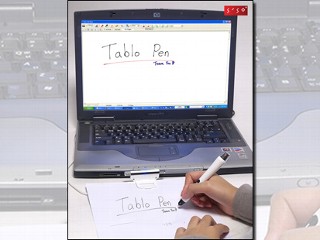Years ago, Microsoft proclaimed that the future of the notebook PC was the tablet PC. It was envisioned as a sleek slate designed exclusively for input with a digital stylus -- but customers demanded that they have keyboards like traditional notebooks.
So they changed it. The screen could swivel around and be folded back on top of the keyboard, resulting in a relatively fat tablet.
But tablet PCs were more expensive than their non-touch versions, and they were soon relegated to niche status, despite their usefulness.
Because tablet PCs need to have a touch-sensitive screen installed when they are produced, you haven't been able to add that function after you bought one.
Probably the product that came the closest thing to doing that was the IOGEAR Digital Scribe, which allowed you to control the cursor and "write" on the screen by moving a digital stylus around a piece of paper.
Tablo Can Be Used Directly on PC's Screen
Hantech, though, has now released the SiSo Tablo which, in addition to working on a piece of paper, can be used directly on the PC's screen like a stylus. To do this, Tablo includes a USB device that looks like a miniature desk lamp that attaches to the top or sides of a PC screen. It tracks the movement of its stylus using ultrasound; the stylus requires three tiny batteries, each the size of an aspirin.
Tablo ships with Microsoft software that makes Windows think the PC is a tablet PC and allows all the tricks that a tablet PC can do, including handwriting recognition.
Tablo can be handy for creating a quick diagram, sketch, or signature inside a document. It could also be useful for filling out a large number of check boxes on digital forms. And because it works with so wide a variety of notebooks, Tablo offers you more choice in terms of PC configuration.
For example, Tablo can be used with inexpensive netbooks with 10-inch screens, whereas most tablet PCs have larger screens -- and the extra weight that comes with them.
But the overall experience of the device needs work. First, rather than simply clipping to the top of a laptop like a webcam, the Tablo receiver requires a tiny magnetic ingot that must be stuck to the laptop's surface and must be removed when the laptop is closed.